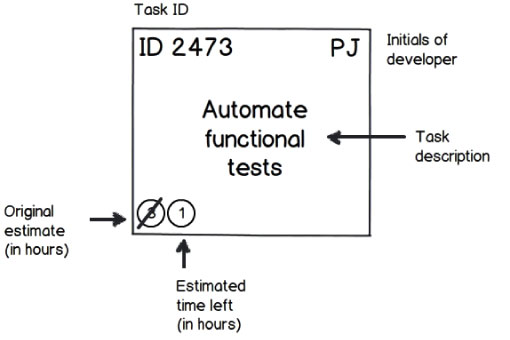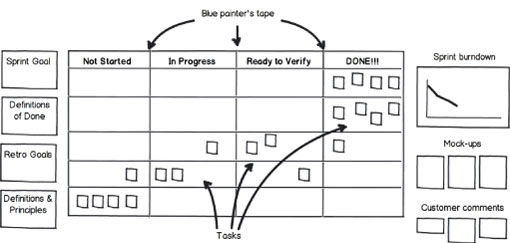For those sitting on the Scrum periphery, probably the most recognizable element of any Scrum project is the visual team task board. Sitting as the focal centerpiece and gathering point for the team, this colorful, sticky-note-adorned board has almost become the symbol of Scrum. With popularity comes variety, and these days there is no shortage of variations when it comes to board configuration and form factor. While there really is no right or wrong way to create your Scrum centerpiece, you won’t be surprised to find that I certainly have strong opinions on the matter!
Digital or Physical?
Personally, I was a little baffled when I first saw a physical Scrum task board, utilizing low-tech, paper-based sticky-notes, marker pens, and sticky-tack! Why, oh why, would we, as bleeding-edge technical hotshots, go back to the dark ages and use antiquated tooling instead of nice, shiny, oversized monitors projecting slick charts? Well, the answer to the question is simple: human psychology. The pioneers of the task board certainly knew what they were doing when they made the simple, physical board the de facto standard.
The bottom line is that there is something satisfying and gratifying when you get up off your seat, walk to the board (it really isn’t that much exercise, people), pick up a sticky-note, and slap it into the Done column. I feel that the visceral “ceremony” of this movement really appeals to our natural sense of achievement because of the visual recognition of work completed (particularly in an industry where most of the hard work is invisible to others). Also, it doesn’t hurt to make the physical working environment more colorful and stimulating, does it?
Materials Needed to Go Old School
To set up a physical task board, you need the following:
- Large whiteboard / wall / pane of glass
- Blue painter’s tape (to create the columns)
- Large ruler (for your rows)
- Whiteboard marker (also for your rows)
- Sticky-notes (two colors)
Setting Up Your Columns
Columns can be set up in a variety of ways. My preference is the following:
Not Started | In Progress | Ready to Verify | Done
Rows of Sticky-Notes
The rows represent the sprint backlog items, including the PBIs (and associated tasks), that will be focused on during the sprint. Don’t use your tape for the rows (just the columns) because the rows will obviously vary per sprint (and retaping every couple of weeks will get very annoying). Basically, each row will be dedicated to a single PBI and its associated tasks.
Each sticky-note represents a specific task item. Try to make each constituent task of a PBI a “vertical,” independently testable slice; otherwise, the Ready to Verify column won’t be as meaningful on a task-by-task basis.
Sticky-Note Content
If you are also using a software tool to help manage your Scrum artifacts, there is a fine line between wasting time replicating details (that have already been captured digitally), on the one hand, and not jotting enough detail on the sticky-notes, on the other hand. The trick is to write just enough on the note to make it identifiable. I recommend that your sticky-notes include the task ID number (that is automatically generated by the software tool), the initials of whoever has taken on the task, a few words describing the task, and the current time remaining (see Figure 1).
Any unplanned work should also be captured on the task board, though I recommend using a different-colored sticky-note. This way you can clearly identify potential improvement areas in the sprint planning process.
Generating the Burndown
I’m a fan of the sprint burndown chart (see Scrum Metrics and Reporting – Measure What You Manage), and if you are using Scrum software, you should be able to automatically generate it on a daily basis. However, even with this option, I prefer updating it manually. It takes less effort to extend the line by a one-day segment than to reprint another chart. In addition, I enjoy the ceremony of updating the burndown in front of the team just before officially kicking off the daily scrum, as I find it adds a healthy air of anticipation!
Some Important Decoration
There are several other artifacts that you might consider printing out in a nice big, bright font and sticking on the wall near the task board (see Figure 2).
Sprint Goal
The sprint goal (see Sprint Planning – Plan the Sprint then Sprint the Plan) is the umbrella objective that the team is aiming to achieve, so it would be remiss not to display this headline prominently.
Retrospective Goals
After the previous sprint retrospective, the team should have determined the priority process improvements to focus on in the upcoming sprint (see Sprint Retrospective Irrespective). It’s easy to forget about these actions when the team is heavily engrossed in the actual functional work, but if these actions aren’t kept front of mind, then the team will get caught in a vicious cycle where continual improvement is relegated to an afterthought. I have seen teams use a completely separate task board purely for retrospective tasks, but I recommend printing these goals out and sticking them on the project wall.
Definitions and Principles
In the early stages of a project new to Scrum, the team must absorb a lot of new information. Remember that familiar processes and definitions have been turned on their heads, and breaking habitual thinking doesn’t happen overnight. To combat those old habits, displaying the new definitions of commonly referenced elements such as impediments and bugs/issues can be very helpful. Check out this article about dealing with impediments.
Keeping It Real!
In the very early stages of a development project, before the various user stories morph and amalgamate into a slick, well-packaged final product, the team might occasionally lose sight of the big picture and final goal. Following are a couple of suggestions to help everyone keep their eyes on the prize.
High-Level Mock-Ups
In many cases, before the first sprint has kicked off, the product owner will have worked up some high-level mock-ups of the key user interfaces (even if they are just hand-drawn sketches at this stage). Irrespective of how rough they are, it is a great idea to stick a copy of them near the task board to give everyone a constant reminder of the big picture.
Customer Quotes
Unless your team is developing the first product in a start-up, your organization has existing users who, on the whole, really appreciate what you do (otherwise you would be sitting at home playing Xbox). No doubt these users have occasionally offered feedback on what they like and dislike about your product(s). You may hear things such as, “We love the simplicity behind product ABC,” or perhaps, “Product XYZ is so responsive compared to your competitors.” To ensure ongoing success, it is prudent to keep these user signals front of mind. How many times have you seen great products lose their edge because they digress from the core ingredients that made them popular in the first place? I know from firsthand experience that providing visibility on these types of user quotations prompts much more scrutiny when the product owner or other stakeholders start suggesting the inclusion of that extra bell or whistle.
Party Time!
After a particularly difficult sprint, you might be pretty darn excited about throwing all of those sticky-notes straight into the nearest trash can. If trashing the notes provides you some much needed therapy, then go right ahead. However, another suggestion is to keep them all (in the bottom of some drawer) and decorate the release-party room with them for some nostalgia (or perhaps nausea)!
Although the task board might currently be perceived as an exclusive agile tool, I often discuss its efficacy with leaders operating in fields as varied as the legal profession and school teaching, so sit tight, as I don’t think it will be long before these colorful boards start to take over the world!
If you liked this article, you can:
Subscribe to this RSS feed!
Find out more about task boards by taking one of our CSM training courses.