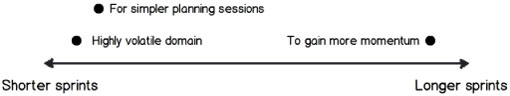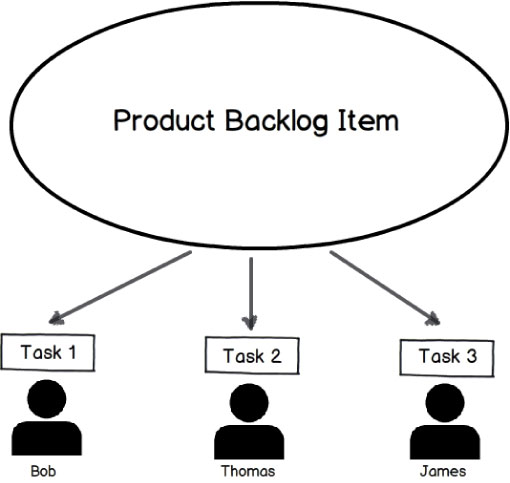As one of the “elements of a chemistry-building strategy for healthy organizations,” DeMarco and Lister (in their popular book Peopleware: Productive Projects and Teams) recommend providing “lots of satisfying closure.” I totally agree with their advice and suggest another complementary element: the provision of lots of clean, fresh starts. Luckily for us, the sprint time-box offers both closure and fresh starts, and in this article we explore the Scrum activity that offers us the regular fresh start: sprint planning.
By collectively resetting the goals for the upcoming sprint every few weeks, the team can start afresh rather than remain stuck on a seemingly endless treadmill of ongoing work. Further, without this regular and expected planning session, significant disruption is caused when team members are rounded up on an ad hoc basis to plan and design.
Product Backlog Refinement
Before the team is gathered in the planning room, I recommend a few preliminary steps to ensure that the product backlog is refined appropriately. First, ensure that the product owner (with relevant assistance) not only has determined the next priority requirements for the upcoming sprint but also has fleshed them out in just enough detail to allow the developers to get started. Doing so might mean including more detailed acceptance criteria as well as any wireframes or mock-ups if applicable. Additionally, it helps if the product owner has taken some time to collaborate in advance with any specialist testers to develop a set of initial test cases (based on the acceptance criteria) to fully describe the inner workings of the required functionality.
Goals Are Good
I would say that most of us enjoy working toward goals, so it is helpful to determine a centralized sprint goal that is omnipresent throughout the sprint. This focal goal typically maps to the main theme of the sprint. For example, the sprint goal might be Enhance the Messaging Engine; this doesn’t mean that other bits and pieces can’t also be worked on during the sprint, but it does indicate that the majority of the work will target the messaging engine. A sprint goal also helps with decision making by ensuring that everyone remains focused rather than deviating and heading off on tangents.
How Long Should a Sprint Be?
Back in the day, it was recommended that the sprint duration should be 30 days—no more, no less. These days, things have become somewhat more flexible, and it is now pretty much universally accepted that the sprint length can vary from team to team. If you speak to any Scrum team, you will find that the vast majority of sprints run from 1 to 4 weeks. I have tried them all out, and in my opinion, 1 week is too short, 4 weeks is too long, leaving me sitting on the fence between 2 and 3 weeks. For a new project, I make the decision based on two factors:
- Team preference: Some people prefer the longer duration to help gain more momentum, whereas others prefer the simpler planning that a shorter sprint offers.
- Volatility of requirements: If the product owner is likely to change requirements more often than not due to the product domain or market conditions, then I definitely recommend the shorter duration (see Figure 1).
Now, an important point: When the preferred sprint length is confirmed (it may take some experimenting in the early days), it should be locked in and rarely changed. There are specific reasons to avoid sporadically adjusting the sprint length, including the following:
- For team focus, a regular rhythm helps the team better understand how to pace itself.
- The velocity metric (see Relative Estimation Communication) relies on a consistent sprint duration; otherwise, it becomes less meaningful and more difficult to calculate.
- If you change the duration of sprints, your sprint review, retrospective, and planning sessions will not fall on the same day of the week. Such irregularities can prove to be a logistical headache, especially if you have to share meeting rooms with others in the organization.
Capacity Planning
Before diving into the sprint planning process, the team needs to first determine its sprint capacity. First, remember that not everyone will have full capacity for every sprint. Some team members may need to work across multiple projects — certainly not an ideal situation, but it can happen. If this is the case, make sure that these developers aren’t overallocated. Also, don’t forget to take into account any public holidays, training, or scheduled leave.
Second, don’t fall into the trap of believing that those who are dedicated full time to the sprint will be able to spend their entire working day on sprint-related tasks.
For example, in a team that I recently worked with (using 2-week sprints), a full-time developer was typically allocated a capacity of 9 days × 6 hours per day = 54 hours per sprint to work on tasks.
First, we used 9 days because the equivalent of 1 full day was dedicated to the sprint planning, review and retrospective sessions. Six hours a day was allocated because in a typical 8-hour day we found that an individual would usually get only about 6 hours of solid sprint-focused work. The rest of the time was often taken up by various other activities unrelated to the current sprint, such as refining the product backlog (in anticipation for the upcoming sprint) and more general tasks required to be a good citizen of the organization (such as responding to email and assisting others not in the Scrum team). Please note that the proposed capacity per day will vary depending on the team and environment. As such, 6 hours a day should not be considered a universal standard, and I recommend using historical sprint interference statistics (see Scrum Metrics and Reporting – Measure What You Manage) to help you determine your team’s estimated sprint capacity.
Let’s now take a look at the flow of the actual sprint planning session, which I like to split into two distinct parts:
Part 1: The What
This segment is all about the product owner presenting the next-highest-priority product backlog items (PBIs) to the development team as well as fielding any specific questions. This task is conducted for each of the PBIs that are being targeted for completion in the upcoming sprint. I recommend using the team’s velocity (see Relative Estimation Communication) as a rough guide to determine how many PBIs the product owner should be prepared to run through during this session.
Part 2: The How
Moving on, it is then time for the development team to break the PBIs into more granular technical tasks and to estimate each task to the nearest hour. Although estimating in hours may still be inaccurate at times, it helps the team make more informed design trade-off decisions and assists in establishing more confidence in what will likely be delivered by the end of the sprint. As Mike Cohn explains further:
“The goal is not the hours but the hours are often a good tool to use to ensure we have discussed things (mostly the technical and product design of those things) at a level sufficient to enter the sprint with a good feeling that we’ll be able to finish all the work of the sprint.”Mike Cohn – Why I Don’t Use Points for Sprint Planning
I don’t expect product owners to hang around for this second part (unless they particularly want to). That being said, I stipulate that although product owners don’t necessarily need to be in the room, they certainly need to be on call in case any further clarification is required. Nothing stalls a sprint planning session more than an unavailable product owner!
Even though I like to use velocity-based planning as a guide for Part 1, I like to also use what is commonly known as commitment-based planning to determine the number of specific tasks to include in the sprint backlog. Here are the steps that the development team typically runs through during commitment-based planning:
- Start with the highest-priority PBI.
- Deconstruct the PBI into tasks with estimates in hours.
- Identify any specific task dependencies.
- Continue this cycle until the team’s collective capacity is full.
- If the output from the velocity-based approach (from Part 1) doesn’t match the output from the commitment-based approach, simply call back the product owner (if she has left the room) to add additional PBIs (if there is still capacity) or explain to her why there will be fewer PBIs targeted than initially expected (if the capacity is filled earlier than initially expected).
Task Definition
I typically set a few parameters for the generation of tasks:
- Each task needs to be a small, testable slice of the overall PBI and needs to factor in all activities required to meet the task’s definition of “done”.
- Each task should take no longer than about 8 hours (the shorter,the better, though).
- Although more than one developer can work on a single PBI, there should be only one developer (or developer pair) working on a task (see Figure 2)
- Don’t forget to include tasks for the sprint review preparation (see To-dos For Your Sprint Reviews), such as preparing demo data if required.
Figure 2 – Although a single PBI can be worked on by multiple developers, each task should be worked on by only one developer
You now have the sprint backlog compiled, including the tasks and corresponding estimates for them. The original estimates for the tasks can be aggregated to form the sprint’s initial remaining time, and this time can then be recalculated each day and tracked on the sprint burndown chart (see Scrum Metrics and Reporting – Measure What You Manage). Before going home each day, everyone on the development team should adjust the remaining time for any tasks they had been working on that day to ensure that up-to-date data is being fed into the sprint burndown chart.
The Right Number of Requirements
In a perfect world, after sprint planning is all said and done, you will have a nice neat whole number of PBIs that the team anticipates it will be able to complete in the forthcoming sprint. What you will find occasionally is that there will be a small amount of expected capacity left over that isn’t quite enough to fit into a whole new PBI. That’s okay—simply acknowledge as a team that the intention is to commence the next-highest-priority requirement without setting the expectation that it will be completed by the end of the sprint. I prefer this approach to trying to identify a small enough PBI (lower down on the product backlog) that could fit in nicely because I feel that it is more important to focus on working on the highest business value items.
The 7 Ps
As the British army adage goes, “Proper planning and preparation prevents piss-poor performance,” so a thorough and well-conducted sprint planning session is important to help generate a forecast that is as accurate as possible.
The sprint won’t always go according to plan, and no doubt adjustments will need to be made at times. However, if this session is well run, everyone will have a much better idea of what the collective objectives are, and this information will make the coordination and alignment of expectations a great deal easier.
If you liked this article, you can:
Subscribe to this RSS feed!
Find out more about Sprint Planning by taking one of our CSM training courses.